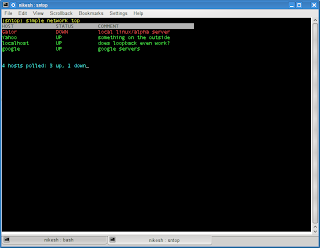Simple network top (sntop) is a curses-based console utility in the spirit of top that polls network hosts at a regular interval to determine their connectivity and displays the results in a pretty format. Advanced features are supported, such as automatic HTML generation of results, secure terminal mode, execution of an external file on connectivity changes, a daemon mode, and user/system configure files.
sntop uses fping (ping is supported, too) to determine connectivity of hosts, specified in a config file, on a regular interval. the results are displayed in a top-like format.
Installation and Configuration:
Download sntop from here and type the following command to install sntop
# tar xvzf sntop-x.y.z.tar.gz
# cd sntop-x.y.z
# ./configure
# make
# make install
you should now edit the system conf file (or remove it), which is by default in /etc:
$ vi /etc/sntoprc
Each user can use their own config file, look at the man pages to figure out how to add servers to the configuration file.
$ cp /etc/sntoprc ~/.sntoprc
$ vi ~/.sntoprc
sntop is placed in /usr/local/bin by default