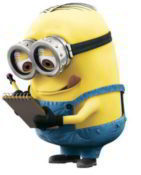To see every process on the system using standard syntax:
ps -e
ps -ef
ps -eF
ps -ely
To see every process on the system using BSD syntax:
ps ax
ps axu
To print a process tree:
ps -ejH
ps axjf
To get info about threads:
ps -eLf
ps axms
To get security info:
ps -eo euser,ruser,suser,fuser,f,comm,label
ps axZ
ps -eM
To see every process except those running as root (real & effective ID)
ps -U root -u root -N
To see every process with a user-defined format:
ps -eo pid,tid,class,rtprio,ni,pri,psr,pcpu,stat,wchan:14,comm
ps axo stat,euid,ruid,tty,tpgid,sess,pgrp,ppid,pid,pcpu,comm
ps -eopid,tt,user,fname,tmout,f,wchan
Odd display with AIX field descriptors:
ps -o “%u : %U : %p : %a”
Print only the process IDs of syslogd:
ps -C syslogd -o pid=
Print only the name of PID 42:
ps -p 42 -o comm=
Find Out The Top 10 Memory Consuming Process
ps -auxf | sort -nr -k 4 | head -10
Find Out top 10 CPU Consuming Process
ps -auxf | sort -nr -k 3 | head -10
Max cpu resource usage
ps -eo pcpu,pid,user,args | sort -r -k1 | more
To get the long list of a process, if we have pid Extra fun:
ps -efm –columns 2048 | grep
ps aux | awk ‘{print $4″\t”$11}’ | sort | uniq -c | awk ‘{print $2″ “$1” “$3}’ | sort -nr
ps aux –forest