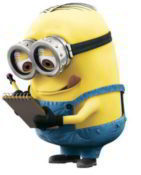This is a fun little thing I came across the other day. If you want text to type out something on screen like you see in the movies, simply run this command
echo "You can simulate on-screen typing just like in the movies" | pv -qL 10
You can also read from a file and output the results to stdout or to the screen
cat filename | pv -qL 10
If you get a PV not found error, try
sudo apt-get install pv
or if you have the rpmforge repo’s enabled use
yum install pv
For more information on pv, see
man pv