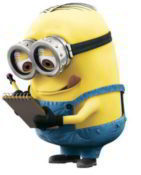To install any package via the command line in debian, redhat, slackware and suse linux, you can use the following;
==========================================
For the debian (ubuntu, knoppix, etc) distro variants;
apt-get install package_name
sudo apt-get install nmap iftop ntop audacious
sudo dpkg -i nmap..deb
search package:
sudo aptitude search nmap
To Update/Update a package:
sudo apt-get update
sudo apt-get upgrade
(please read manual page of apt-get for more help)
man apt-get
apt-get --help
==========================================
For the redhat (centos, fedora, etc) distro variants;
yum -y install package_name
yum -y install nmap iftop ntop httpd* mysql*
rpm -ivh nmap..rpm
To Update/Upgrade a package:
yum update nmap
yum upgrade
To search for a package:
yum search example;
yum search nmap
==========================================
For the slackware distro variants;
pkg-install
installpkg nmap..tgz
(you can use the man page for more help)
installpkg --help
man installpkg
==========================================
For the suse distro variants;
yum install
yast install nmap ntop iftop
(please read the man page for more help)
[ root: ~ ] # yast --help
[ root: ~ ] # man yast