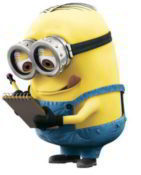I’ve experienced many instances where the Auto-update feature in WordPress fails to update either a plugin or WordPress itself. One solution to this problem is remarkably simple, and hopefully will be fixed soon by the WP core developers in an upcoming release. The problem seems to be caused by a messy previous upgrade in which files are left in a temporary “upgrade” directory with the wp-content directory. In order to solve the problem, you simply need to delete the “upgrade” directory in it’s entirety and then try the upgrade again. I’ve yet to find an instance on several blogs across multiple machines where this didn’t solve the problem.
Another issue may be caused by an older plugin. I would start by deactivating all plugins. At times, plugins will be incompatible with newer versions of WordPress. When this happens, it can cause all sorts of issues with your WordPress blog.
On the rare occasion that something does goes wrong when you click back to view your newly upgraded WordPress blog, it may be one of your plugins. Go back and Deactivate your plugins again, activating them one by one and checking the main page of your blog. Often times, this process of elimination will reveal the plugin that may be causing the issue.
To deactivate the plugins, go to the plugins link and then check the plugins check box, select bulk action from the dropdown and then ‘deactivate’. This should deactivate all of the existing plugins.