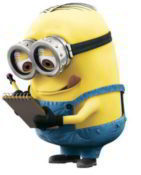If Apache v2.x is installed on your server, you can view all of the modules compiled in with Apache by running the following command:
httpd -l
Also, you can use the following parameters.
-v Print the version of httpd
-L Output a list of directives together with expected arguments and places where the directive is valid.
-V Show compile settings
-S gives a listing of how the active vhosts are configured and in what order they are loaded, including IP addresses, domain names, port and other info (very handy!)