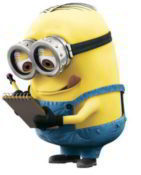When starting your Linux server you may see services that are starting which may slow the boot process. i will show you how to enable/disable certain services and which ones are essential for your system.
First, a few words about runlevels. Each runlevel has a different purpose. In most Linux distributions runlevels are organized as follows:
Runlevel 1 – Single-User Mode : No network interfaces, daemons, or non-root logins.
Runlevel 2 – Multi-User Mode: No network interfaces or daemons.
Runlevel 3 – Multi-User Mode with Networking: Normal start.
Runlevel 4 – Unused.
Runlevel 5 – X11: Runlevel 3 + X Window System.
For more information regarding your specific distribution, please see
http://en.wikipedia.org/wiki/Runlevels
To see what the chkconfig usage is, simply run
root@host [~]# chkconfig
usage: chkconfig --list [name]
chkconfig --add name
chkconfig --del name
chkconfig [--level levels ] name on|off|reset
In order to determine if a service is on or off we type “chkconfig –list [name]” like so;
root@host [~]# chkconfig --list httpd
httpd 0:off 1:off 2:on 3:on 4:on 5:on 6:off
The following command lists all of the services are running in our system and at what runlevel they operate:
chkconfig --list
similar to this
root@host [~]# /sbin/chkconfig --list
cpanel 0:off 1:off 2:off 3:on 4:on 5:on 6:off
lfd 0:off 1:off 2:on 3:on 4:on 5:on 6:off
sysstat 0:off 1:on 2:on 3:on 4:on 5:on 6:off
yum 0:off 1:off 2:off 3:off 4:off 5:off 6:off
netplugd 0:off 1:off 2:off 3:off 4:off 5:off 6:off
auditd 0:off 1:off 2:off 3:off 4:off 5:off 6:off
lm_sensors 0:off 1:off 2:on 3:off 4:on 5:on 6:off
snmptrapd 0:off 1:off 2:off 3:off 4:off 5:off 6:off
filelimits 0:off 1:off 2:on 3:on 4:on 5:on 6:off
xfs 0:off 1:off 2:on 3:on 4:on 5:on 6:off
dc_client 0:off 1:off 2:off 3:off 4:off 5:off 6:off
bandmin 0:off 1:off 2:on 3:on 4:on 5:on 6:off
saslauthd 0:off 1:off 2:off 3:on 4:off 5:off 6:off
courier-authlib 0:off 1:off 2:on 3:on 4:on 5:on 6:off
rawdevices 0:off 1:off 2:off 3:off 4:on 5:on 6:off
pure-ftpd 0:off 1:off 2:on 3:on 4:on 5:on 6:off
rdisc 0:off 1:off 2:off 3:off 4:off 5:off 6:off
exim 0:off 1:off 2:on 3:on 4:on 5:on 6:off
network 0:off 1:off 2:on 3:on 4:on 5:on 6:off
netfs 0:off 1:off 2:off 3:off 4:on 5:on 6:off
sshd 0:off 1:off 2:on 3:on 4:on 5:on 6:off
mysql 0:off 1:off 2:on 3:on 4:on 5:on 6:off
nscd 0:off 1:off 2:off 3:off 4:off 5:off 6:off
spamassassin 0:off 1:off 2:on 3:on 4:on 5:on 6:off
portsentry 0:off 1:off 2:off 3:on 4:on 5:on 6:off
securetmp 0:off 1:off 2:on 3:on 4:on 5:on 6:off
courier-imap 0:off 1:off 2:on 3:on 4:on 5:on 6:off
winbind 0:off 1:off 2:off 3:off 4:off 5:off 6:off
ipaliases 0:off 1:off 2:on 3:on 4:on 5:on 6:off
snmpd 0:off 1:off 2:off 3:off 4:off 5:off 6:off
syslog 0:off 1:off 2:on 3:on 4:on 5:on 6:off
smb 0:off 1:off 2:off 3:off 4:off 5:off 6:off
iptables 0:off 1:off 2:on 3:on 4:on 5:on 6:off
dc_server 0:off 1:off 2:off 3:off 4:off 5:off 6:off
crond 0:off 1:off 2:on 3:on 4:on 5:on 6:off
httpd 0:off 1:off 2:on 3:on 4:on 5:on 6:off
xinetd 0:off 1:off 2:off 3:on 4:on 5:on 6:off
fastmail 0:off 1:off 2:on 3:on 4:on 5:on 6:off
ror 0:off 1:off 2:on 3:on 4:on 5:on 6:off
named 0:off 1:off 2:off 3:on 4:on 5:on 6:off
xinetd based services:
ntalk: off
time: off
rsync: off
daytime-udp: off
echo: off
chargen-udp: off
chargen: off
time-udp: off
daytime: off
popa3d: off
swat: off
finger: off
echo-udp: off
talk: off
popa3ds: off
For a complete list of linux services please visit http://www.hscripts.com/tutorials/linux-services/