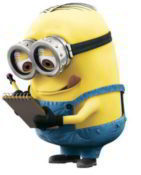From webupd8.org
Install Dropbox Share in Ubuntu
Before installing Dropbox Share, make sure you remove any previous versions of the script (both Dropbox Share and Dropbox Unshare) you may have in ~/.gnome2/nautilus-scripts:
rm ~/.gnome2/nautilus-scripts/"Dropbox Share"
rm ~/.gnome2/nautilus-scripts/"Dropbox UnShare"
Dropbox Share is available for Ubuntu Karmic, Lucid, Maverick and Natty, but has only been tested on Lucid and Maverick. To add the PPA and install Dropbox Share, use the following commands:
sudo add-apt-repository ppa:nilarimogard/webupd8
sudo apt-get update
sudo apt-get install dropbox-share
If you’re not using Ubuntu, you can get the script from our previous post: Share Any File Or Folder With Dropbox Via Right Click (Nautilus Script) – New Version
The .deb package also comes with the Dropbox Unshare script – thanks to Nicolargo. Credits for Dropbox Index which is used by Dropbox Share: kosciak1.