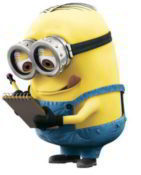The “bash: ./configure: /bin/sh: bad interpreter: Permission denied” error commonly occurs when you have wrong options set in /etc/fstab and are trying to compile some code.
The partition that you have mounted that stores the source code you are trying to compile is identified in /etc/fstab by a line similar to the following one, also/etc/mtab has the same line displayed
/dev/hda13 /foo ext3 user 1 2
look at the “user” flag, only displays user option
reading
man mount
~~~
user: Allow an ordinary user to mount the file system. This option implies the options noexec, nosuid, and nodev (unless overridden by subsequent options, as in the option line user,exec,dev,suid).
~~~
Just change the user flag into defaults and you should be able to compile the whole world.